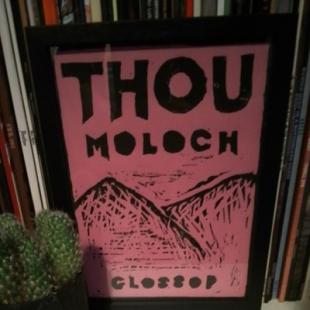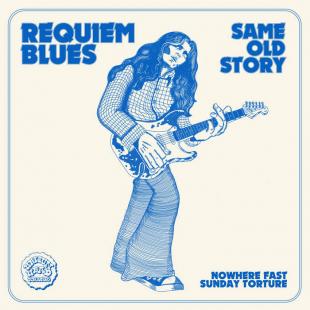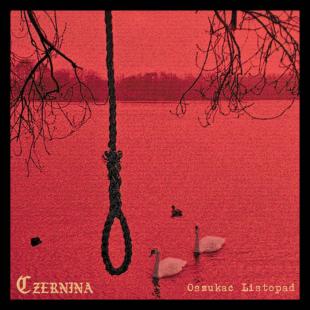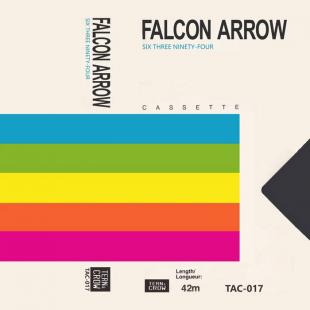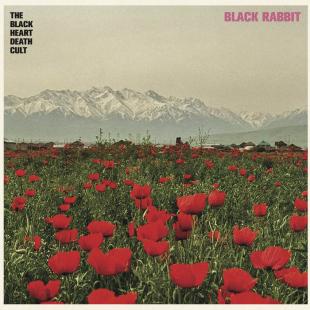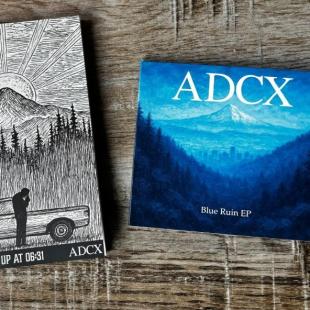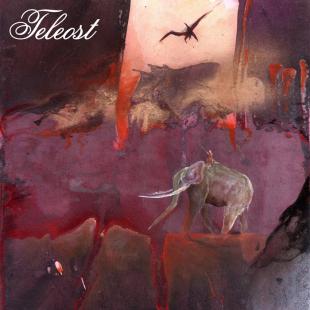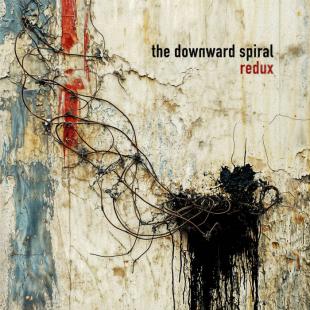help i am a technospazz
-
-
 Carey
Carey -
this is probably a very silly question. feel free to cyber-patronise me.
i just set up my new computer, and i want to transfer all the files etc i copied from my laptop to my external hard-drive onto this computer. if i do that, will it automatically install the programs the files came from or should i install them first?
i'm thinking of itunes in particular, especially as i want to put all my audio files and podcasts in one place now. -
[16:47 on 09/07/08]
-
-
-
 Pete
Pete -
Carey says:
feel free to cyber-patronise me.
-
[17:02 on 09/07/08]
-
-
-
 noone
noone - itunes is a complete prick.
-
[17:05 on 09/07/08]
-
-
-
 Carey
Carey -
ultimatekev says:
itunes is a complete prick.
what do you recommend? i'm not attached to itunes but i do like podcasts. -
[17:08 on 09/07/08]
-
-
-
 mike
mike -
I like iTunes, didn't at first but yeah, its a nice program.
I'd install iTunes first, then import them all, should take a while but it'll read them as iTunes files and you'll still have all the names and tags fingers crossed.
Let me know when you've set iTunes up and I'll send you a link to a treasure trove of free tunes, its seriously amazing. -
[17:11 on 09/07/08]
-
-
-
 Carey
Carey - cheers, mike, i'll try that.
-
[17:12 on 09/07/08]
-
-
-
 JenTheHen
JenTheHen - Who just set up your new computer Carey?
-
[17:41 on 09/07/08]
-
-
-
 noone
noone -
I have to use itunes for my ipod which I found last year but I use winamp for listening to mp3s at home and cdex to rip cds because theyre both free programs.
I use a cracked version of nero to burn and its good. -
[17:43 on 09/07/08]
-
-
-
 Carey
Carey -
JenTheHen says:
Who just set up your new computer Carey?
you did. mostly. i did my speakers! -
[17:45 on 09/07/08]
-
-
-
 JenTheHen
JenTheHen -
Carey says:
JenTheHen says:
Who just set up your new computer Carey?
you did. mostly. i did my speakers!
Is that what that noise is coming from your room?
I thought you were making your own music by shaking some tin cans. -
[17:53 on 09/07/08]
-
-
-
 rustyspoon
rustyspoon -
Doesn't itunes let you sync everything that is on your ipod?
So you could reinstall itunes on new HDD or what ever, connect the ipod up and it should give you an option if you want to transfer all files of the ipod to HDD or clear ipod. -
[18:58 on 09/07/08]
-
-
-
 Podge
Podge - chuff knows, itunes seems silly to me but i've never used it really. i prefer the oldschool way and the free way
-
[19:15 on 09/07/08]
-
-
-
 noone
noone -
rustyspoon says:
Doesn't itunes let you sync everything that is on your ipod?
So you could reinstall itunes on new HDD or what ever, connect the ipod up and it should give you an option if you want to transfer all files of the ipod to HDD or clear ipod.
assuming your ipod holds as many tunes as you have on your computer.
unlikely for most people.
-
[19:23 on 09/07/08]
-
-
-
 Podge
Podge -
taking it a techno step further...
anyone any idea why when i try and use my linux / ubunto live CD, even in basic graphics mode, my monitor comes up as "signal out of range"? -
[19:26 on 09/07/08]
-
-
-
 rustyspoon
rustyspoon - Tried adjusting the resolution?
-
[19:47 on 09/07/08]
-
-
-
 Podge
Podge - i cant adjust the res because i cant get the image on the screen it wont display anything
-
[19:49 on 09/07/08]
-
-
-
 rustyspoon
rustyspoon - 2nd bit of it
-
[19:58 on 09/07/08]
-
-
-
 Podge
Podge - cheers but thats way over my head, i might just hook it upto another monitor and try that. i think it worked with my old one
-
[20:11 on 09/07/08]
-
-
-
 Carey
Carey -
i don't have an ipod.
i just want my million billion podcasts to work so i can listen to them while i'm knitting. -
[21:37 on 09/07/08]
-
-
-
 90dayman
90dayman -
If you've not already sorted it here's the easiest way to do it:
1. attach your external hard drive to your new computer
2. open said drive into a window
3. open the folder with all the tunes in
4. open iTunes on your new machine
5. select all the tunes
6. drag and drop them into iTunes (note: you can drop whole folders in)
if you've just installed a new version of iTunes the setting should be as standard. It'll pop up with a box asking if you'd like iTunes to import all the files into your iTunes music library and organise them. Assuming you have all the id3 tags iTunes will do the rest. It'll copy all the tunes to a new directory and sort them out too. You'll still have the originals on your external drive.
7. enjoy
Hope that's of some use.
I think iTunes is a great program. Easy to use, many good functions and never crashes. Ace.
-
[21:54 on 09/07/08]
-
Forums - General Chat - help i am a technospazz