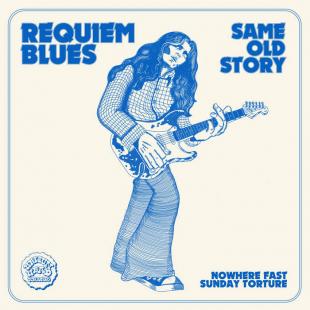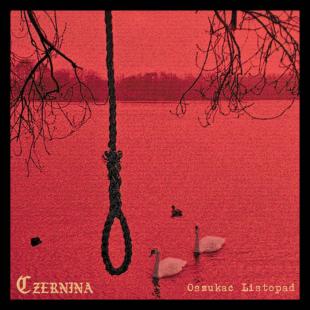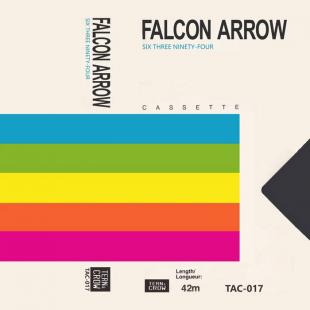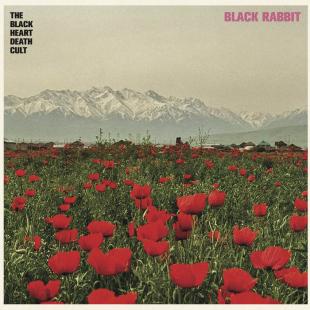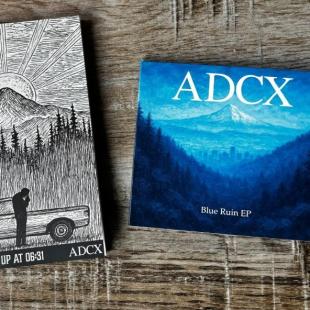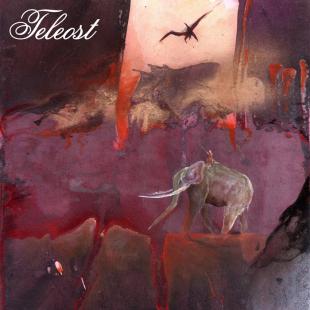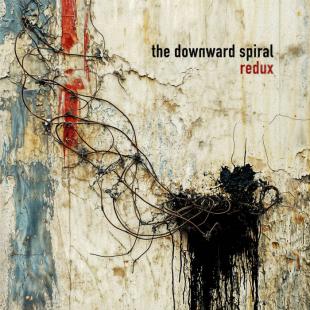help i am a technospazz
-
-
 JenTheHen
JenTheHen -
Carey says:
i don't have an ipod.
i just want my million billion podcasts to work so i can listen to them while i'm knitting.
My wife is so cool -
[22:00 on 09/07/08]
-
-
-
 noone
noone -
90dayman says:
If you've not already sorted it here's the easiest way to do it:
1. attach your external hard drive to your new computer
2. open said drive into a window
3. open the folder with all the tunes in
4. open iTunes on your new machine
5. select all the tunes
6. drag and drop them into iTunes (note: you can drop whole folders in)
if you've just installed a new version of iTunes the setting should be as standard. It'll pop up with a box asking if you'd like iTunes to import all the files into your iTunes music library and organise them. Assuming you have all the id3 tags iTunes will do the rest. It'll copy all the tunes to a new directory and sort them out too. You'll still have the originals on your external drive.
7. enjoy
Hope that's of some use.
I think iTunes is a great program. Easy to use, many good functions and never crashes. Ace.
itunes freezes on me all the time and its really irritating when it splits one of your favourite albums in to individual tracks in separate folders.
Winamp has never done any of this with any of my albums.
ipods would be amazing times 100 if they just worked like other usb storage devices. -
[22:44 on 09/07/08]
-
-
-
 Podge
Podge -
ultimatekev says:ipods would be amazing times 100 if they just worked like other usb storage devices.
truth of the day -
[07:27 on 10/07/08]
-
Forums - General Chat - help i am a technospazz